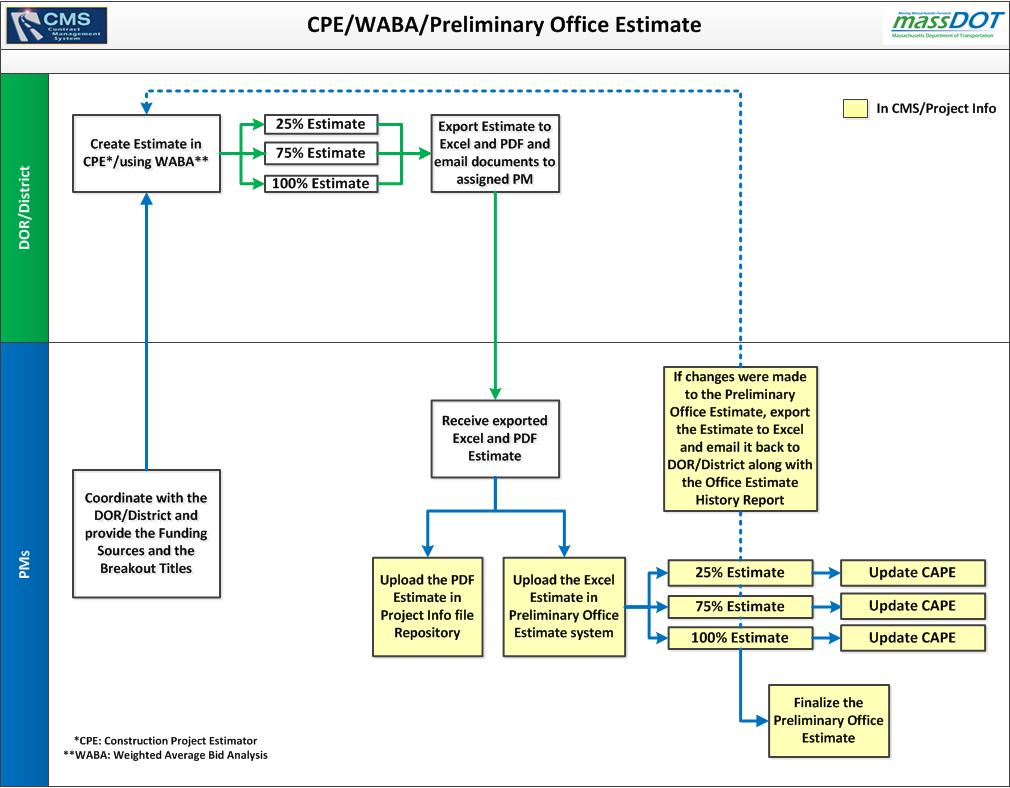Overview |
FAQ |
Glossary |
Flow Diagram
General overview
MassDOT’s strategic mission is to align with the Commonwealth of Massachusetts Executive
Order to have one mechanism, for achieving greater efficiencies and cost in an Information
and Technology System. In 2008, MassDOT Construction took aggressive steps by performing
a risk analysis of current data repositories and determined, it was necessary to
create a Contract Management System (CMS) as the tool that would accomplish this
task. To align with the planned implementation of the Contract Management System,
MassDOT-Highway now will mandate the use of the Construction Project Estimator and
WABA application in the preparation of Preliminary Design Estimates. MassDOT-Highway
developed this estimating system to ensure design estimates are more accurate. This
application helps design engineers gauge future construction projects by using current
pricing information. Critical to producing more accurate estimates, this online
Construction Project Estimator application leverages data from the Weighted Average
Bid application.
What is a preliminary estimate?
A preliminary estimate is a designer’s original estimate of work. It is what contractors
use to prepare bids. A preliminary estimate details the unit price for each line
item needed for a specific project. Each item is assigned a unique number that represents
a unit of materials, labor, or supplies.
What this application does
This application helps project designers produce a preliminary estimate for a transportation
construction project using computed statistics from previous vendor bids. The version
of project information that the application uses is updated weekly. For each standard
item, the application will default in a unit price equal to the median unit price
for the interval where the entered quantity falls. If no statistics are found in
the specified District, the application will default in the average for all Districts.
What this application does not do
This application does not impact live data. Using this application will not alter
existing projects or create new projects. This application only assists you in creating
a project design preliminary estimate. You are still responsible for submitting
any estimates through the normal channels. Use of this application does not guarantee
that your estimate will be viewed or accepted by MassDOT- Highway. Prices are based
on the weighted average of vendor bids and are subject to change. Use this application
only as guidance, not as a guarantee.
What does the 'Weighted Bid Prices' module of this application do?
The 'Weighted Bid Prices' module is intended to provide access to timely
average mean and median bid price data. Project bid data will be updated weekly
to reflect the most recent bids received by MassDOT- Highway.
What bids are used to calculate the weighted bid prices?
The database uses all bid data received in responsive bids, not just the
low bid. The bid prices are displayed in groups of increasing quantities. The limits
of these groups will be revised as additional bid data is obtained, and is intended
to provide an indication of bid price variations as quantities increase. The bid
data is analyzed to remove very high and very low bids. The application is designed
to provide a range of information about historical bid values for any particular
item. It is not intended to provide absolute values for each item.
FAQ
Here are some frequently asked questions about this application.
Q: I am a design engineer. How can this application
help me with the whole process of design estimates?
A: Begin by generating a preliminary estimate for a new project. Save
your 25% preliminary estimate, and continue to update it throughout the design process.
Once a final design is created, print the estimate and send it to MassDOT, Highway
with the PS&E package.
Q: Will using this application affect existing project
data? Can I accidentally mess up a project?
A: No. This application uses a copy of project information that is updated
weekly. You cannot change anything about an existing project by generating an estimate
with this application. Neither can you create a project by using this application.
Q: How do I print a copy of my estimate?
A: To print a copy of your estimate, export your file to PDF from the
"Review Selected Items" tab, and then print the PDF.
Q: How can I save a partially completed version of
an estimate?
A: You do not have to. Every change you make is automatically saved.
Any estimates you create will be made available to you once you log into the application.
Q: How is bid data processed by the "Weighted Bid
Prices" module?
A: Once the system has identified all bids meeting the selected criteria,
the following analytical processes will occur:
- Project bids are ordered by project quantity
- The lowest quantity is subtracted from the highest quantity
- The result is divided by the items’ quantity group factor creating the appropriate
number of equalized quantity groups.
- All bids are distributed to their appropriate quantity group
- The median price is determined for each quantity group
- The items’ variance percent is applied to the median price for each quantity group
in order to create a high median and a low median for each group
- All bids falling outside the high median and low median ranges for each quantity
group are discarded
- A new median price is determined for each quantity group.
- The mean price for each quantity group is calculated.
Q: What are very high and very low bids?
A: These are bid prices determined to be excessively high or low when
compared to the median bid price of all bids for a given item. This determination
is based on calculating the items’ high/low median price as follows:
- high = median price + (median price * variance percentage)
- low = median price – (median price * variance percentage)
Since individual bids falling outside this high/low range, may skew the averages,
they are ignored.
Have a question not answered here or on the Help
page? More help is only an
email away.
Glossary
Here are some terms you may find throughout this application.
- Project Number: This is a field in which the user will specify
the Project Number for which this preliminary estimate is being created. The project
number is the unique identifier of the project in ProjectInfo (MassDOT-Highway
Division’s project tracking system).
- Project Description: Text description of the construction work.
Field is limited to 60 characters.
- MassDOT, Highway Division District: Identifies
the MassDOT-Highway District responsible for the construction. The following are
the valid values for a District:
1-6: Current Highway Districts
8: Central Artery
- Measurement System: E: English measurement system; M: Metric measurement
system
- Vendor Bids: Only responsive bids are considered. A bid may be
declared non-responsive by MassDOT-Highway for many reasons such as clerical or
mathematical error, or in response to the vendor's request to withdraw there bid.
Also certain unit prices may be considered too high or too low to participate in
the computing of the statistics. A variance level is defined for each line item
where prices are considered appropriate to participate in the statistics.
- Item No: Item number, an identifier of an activity to be performed.
If you enter an item number that corresponds to a MassDOT-Highway standard line
number, the description, units and type fields will be overridden automatically
by the MassDOT-Highway standard values. You are also allowed to enter a non-standard
item number.
- Units: How the item is measured. The unit must agree with the measurement
system chosen in the header. A list of valid units of measure is available at the
end of this page.
- Type: This is a field which is automatically populated based on
the item number selected.
Blank: Standard item
Noted with *: Standard item requiring
a special provision
- Unit Price: The unit price of the item number represents the designer’s
estimate of the item’s cost per unit of measure. The application will default in
a unit price equal to the median unit price computed from previous valid bids that
referenced the line item.
- Minimum: The minimum unit price from the vendor bids.
- Maximum: The maximum unit price from the vendor bids.
- Quantity: Represents the quantity in the specified units for the
item.
- Min Quantity: The lower end of quantity interval.
- Max Quantity: The upper end of quantity interval.
- Mean: The average unit price.
- Median: The middle unit price, above and below which lay an equal
number of unit prices. This number is computed from the line item statistics and
is used as the default unit price for the line item.
- Responsive Bids: Bids determined to be "acceptable" by MassDOT,
Highway.
Bids determined to be "unacceptable" may be:
- Bids declared "rejected" or "non-responsive" due to clerical and/or mathematical
error.
- Bids with the approval of MassDOT-Highway Division, withdrawn at the bidders
requested.
Standard Units of Measure
|
Unit
|
Description
|
Measurement System
|
|
$
|
US DOLLARS
|
English and Metric
|
|
ALS
|
ANNUAL LUMP SUM
|
English and Metric
|
|
BAG
|
PER BAG
|
English and Metric
|
|
CAR
|
PER CAR
|
English and Metric
|
|
CNG
|
PER CLEANING
|
English and Metric
|
|
CUT
|
PER CUT
|
English and Metric
|
|
DAY
|
PER DAY
|
English and Metric
|
|
DD
|
PER DRUM DAY
|
English and Metric
|
|
DRM
|
PER DRUM
|
English and Metric
|
|
EA
|
EACH
|
English and Metric
|
|
FLR
|
PER FLOOR
|
English and Metric
|
|
HR
|
PER HOUR
|
English and Metric
|
|
HRS
|
PER HOUR
|
English and Metric
|
|
LS
|
LUMP SUM
|
English and Metric
|
|
MD
|
PER MAN DAY
|
English and Metric
|
|
MH
|
PER MAN HOUR
|
English and Metric
|
|
MO
|
PER MONTH
|
English and Metric
|
|
SD
|
PER SPACE DAY
|
English and Metric
|
|
SPT
|
PER SPOT
|
English and Metric
|
|
U
|
PER UNIT
|
English and Metric
|
|
UD
|
PER UNIT DAY
|
English and Metric
|
|
WK
|
PER WEEK
|
English and Metric
|
|
MMG
|
PER MILLION GAL
|
English
|
|
VF
|
PER VERT. FT.
|
English
|
|
UC
|
**CA/T USE ONLY
|
English
|
|
SY
|
PER SQUARE YARD
|
English
|
|
TON
|
PER TON
|
English
|
|
TPM
|
**CA/T USE ONLY
|
English
|
|
SF
|
PER SQUARE FOOT
|
English
|
|
SFD
|
**CA/T USE ONLY
|
English
|
|
SH
|
**CA/T USE ONLY
|
English
|
|
SI
|
PER SQUARE IN
|
English
|
|
MSF
|
**CA/T USE ONLY
|
English
|
|
OZ
|
PER OUNCE
|
English
|
|
QT
|
PER QUART
|
English
|
|
RIS
|
**CA/T USE ONLY
|
English
|
|
MBM
|
PER MFBM
|
English
|
|
MGL
|
PER 1000 GALS
|
English
|
|
|
Unit
|
Description
|
Measurement System
|
|
KWH
|
PER KILOWATT HR
|
English
|
|
GAL
|
PER GALLON
|
English
|
|
CY
|
PER CUBIC YARD
|
English
|
|
CSF
|
PER 100 SQ. FT.
|
English
|
|
LB
|
PER POUND
|
English
|
|
LBS
|
PER POUND
|
English
|
|
LD
|
**CA/T USE ONLY
|
English
|
|
LF
|
PER LINEAR FOOT
|
English
|
|
LFD
|
**CA/T USE ONLY
|
English
|
|
LI
|
PER LINEAR INCH
|
English
|
|
LM
|
PER LINEAR MILE
|
English
|
|
LOD
|
**CA/T USE ONLY
|
English
|
|
CCF
|
PER 100 CU.FT.
|
English
|
|
CF
|
PER CUBIC FOOT
|
English
|
|
CGL
|
PER 100 GALS
|
English
|
|
CH
|
**CA/T USE ONLY
|
English
|
|
CLF
|
PER 100 LIN FT.
|
English
|
|
BBL
|
PER BARREL
|
English
|
|
BF
|
PER BOARD FOOT
|
English
|
|
A
|
PER ACRE
|
English
|
|
AAA
|
**CA/T USE ONLY
|
English
|
|
AL
|
**CA/T USE ONLY
|
English
|
|
CM
|
PER CUBIC METER
|
Metric
|
|
CMM
|
PER CUBIC ARE
|
Metric
|
|
HA
|
PER HECTARE
|
Metric
|
|
L
|
PER LITER
|
Metric
|
|
Metric
|
PER METER
|
Metric
|
|
KG
|
PER KILOGRAM
|
Metric
|
|
KL
|
PER KILOLITER
|
Metric
|
|
KM
|
PER KILOMETER
|
Metric
|
|
MG
|
PER MEGAGRAM
|
Metric
|
|
MRD
|
PER METER DAY
|
Metric
|
|
MM
|
PER MILLIMETER
|
Metric
|
|
MT
|
PER METRIC TON
|
Metric
|
|
SM
|
PER SQ. METER
|
Metric
|
|
SMM
|
PER SQ. MM
|
Metric
|
|
VM
|
PER VERT. METER
|
Metric
|
|
|
|
|
|
Table 1: Table of standard MassDOT-Highway units of measure.
Flow Diagram